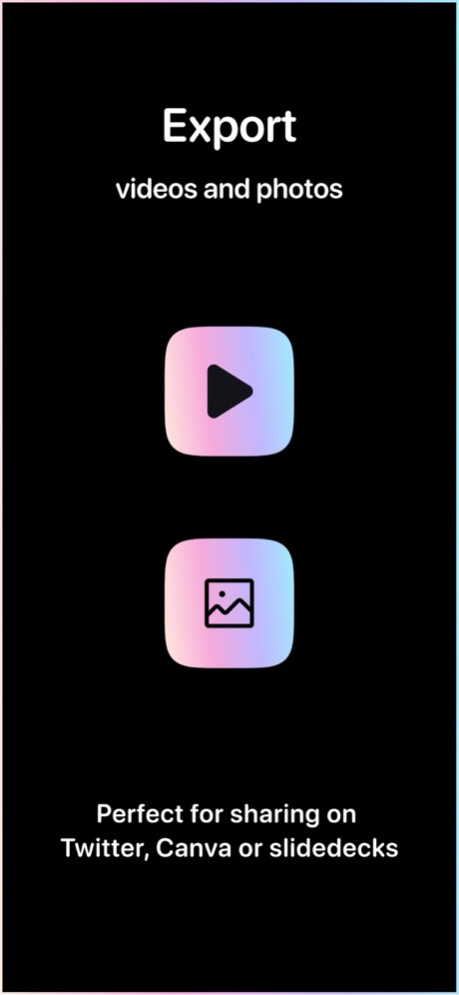PopFrame 2.7
Continue to app
Free Version
Publisher Description
PopFrame helps you turn vanilla screen recordings & screenshots into a delightful graphic in just a few taps, right from your phone.
So if looking professional and polished while sharing mobile screens and screen-recordings — in presentations, on Twitter, TikTok, Youtube, or with clients — is important to you, PopFrame will save you time, every single time.
SAVE TIME EVERY TIME
Framing & styling screen recordings and screenshots can be extremely tedious. PopFrame streamlines this to under 30 seconds.
NOTEWORTHY, SHAREWORTHY
Create elegant exports, ready for sharing in Twitter, Canva or Instagram, or for presentations in Keynote, PowerPoint or Google Slides.
BACKGROUNDS
Select from a range of curated backgrounds to match perfectly with your images and videos, or export with a transparent background for that extra bit of customization.
MULTIPLE EXPORT SIZES
Export in crisp square, sharp portrait, bright landscape or a focused zoomed-in formats for use across web, socials, or presentations.
SCREENSHOTS, RECORDINGS, PHOTOS, VIDEOS
PopFrame works with all media types in your photo library.
If you have love or feedback to share, please drop us a line at hello@popframe.app.
Terms of use: https://popframe.app/terms-of-use
Privacy Policy: https://popframe.app/privacy-policy
Apr 16, 2024
Version 2.7
NEW: Swipe gesture indicators for screen recordings. Use Swipe + Tap gesture indicators to make screen recordings super easy to follow.
About PopFrame
PopFrame is a free app for iOS published in the Screen Capture list of apps, part of Graphic Apps.
The company that develops PopFrame is Ramik Sadana. The latest version released by its developer is 2.7.
To install PopFrame on your iOS device, just click the green Continue To App button above to start the installation process. The app is listed on our website since 2024-04-16 and was downloaded 1 times. We have already checked if the download link is safe, however for your own protection we recommend that you scan the downloaded app with your antivirus. Your antivirus may detect the PopFrame as malware if the download link is broken.
How to install PopFrame on your iOS device:
- Click on the Continue To App button on our website. This will redirect you to the App Store.
- Once the PopFrame is shown in the iTunes listing of your iOS device, you can start its download and installation. Tap on the GET button to the right of the app to start downloading it.
- If you are not logged-in the iOS appstore app, you'll be prompted for your your Apple ID and/or password.
- After PopFrame is downloaded, you'll see an INSTALL button to the right. Tap on it to start the actual installation of the iOS app.
- Once installation is finished you can tap on the OPEN button to start it. Its icon will also be added to your device home screen.